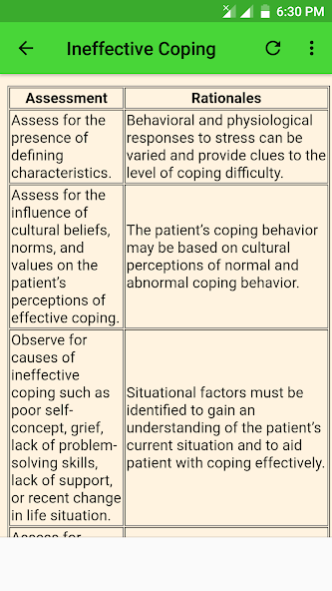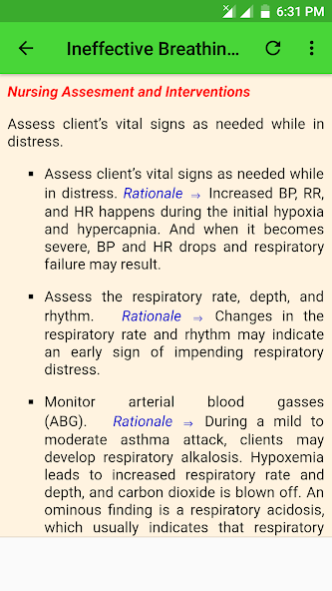Nursing Care Plans 4.4
Free Version
Publisher Description
Nursing Care Plans for Free
Activity Intolerance
Acute Confusion
Acute Pain
Anxiety
Caregiver Role Strain
Chronic Pain
Constipation
Decreased Cardiac Output
Deficient Fluid Volume
Deficient Knowledge
Diarrhea
Disturbed Body Image
Disturbed Thought Processes
Excess Fluid Volume
Fatigue
Hyperthermia
Imbalanced Nutrition: Less Than Body Requirements
Imbalanced Nutrition: More Than Body Requirements
Impaired Gas Exchange
Impaired Oral Mucous Membrane
Impaired Physical Mobility
Impaired Swallowing
Impaired Tissue (Skin) Integrity
Impaired Urinary Elimination
Functional Urinary Incontinence
Stress Urinary Incontinence
Reflex Urinary Incontinence
Urge Urinary Incontinence
Impaired Verbal Communication
Ineffective Airway Clearance
Ineffective Breathing Pattern
Ineffective Coping
Ineffective Tissue Perfusion
Latex Allergy Response
Risk for Aspiration
Risk for Falls
Risk for Infection
Risk for Injury
Risk for Unstable Blood Glucose Level
Self-Care Deficit
Urinary Retention
About Nursing Care Plans
Nursing Care Plans is a free app for Android published in the Teaching & Training Tools list of apps, part of Education.
The company that develops Nursing Care Plans is GangareBoy. The latest version released by its developer is 4.4.
To install Nursing Care Plans on your Android device, just click the green Continue To App button above to start the installation process. The app is listed on our website since 2020-10-28 and was downloaded 0 times. We have already checked if the download link is safe, however for your own protection we recommend that you scan the downloaded app with your antivirus. Your antivirus may detect the Nursing Care Plans as malware as malware if the download link to com.andromo.dev663676.app772344 is broken.
How to install Nursing Care Plans on your Android device:
- Click on the Continue To App button on our website. This will redirect you to Google Play.
- Once the Nursing Care Plans is shown in the Google Play listing of your Android device, you can start its download and installation. Tap on the Install button located below the search bar and to the right of the app icon.
- A pop-up window with the permissions required by Nursing Care Plans will be shown. Click on Accept to continue the process.
- Nursing Care Plans will be downloaded onto your device, displaying a progress. Once the download completes, the installation will start and you'll get a notification after the installation is finished.